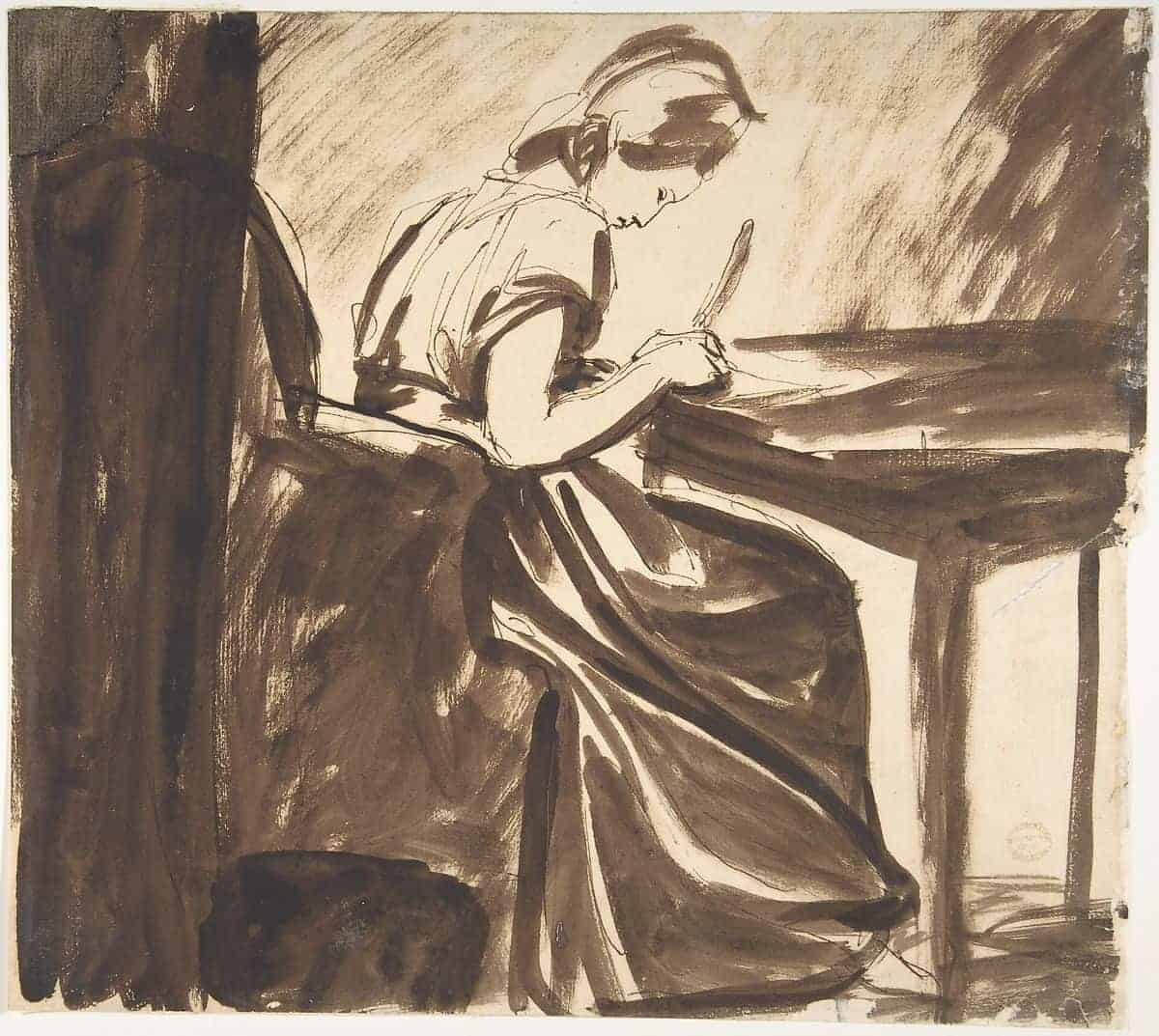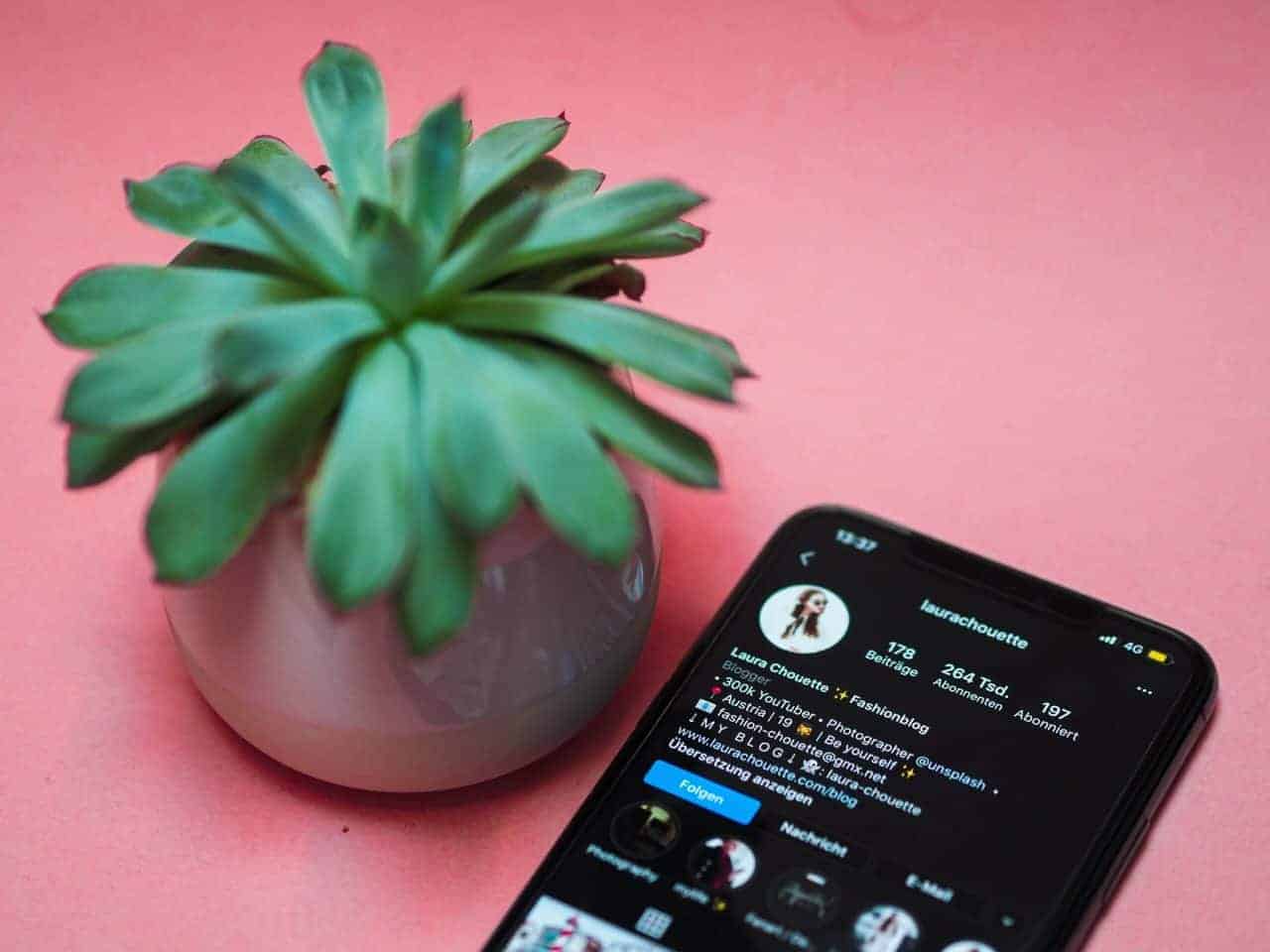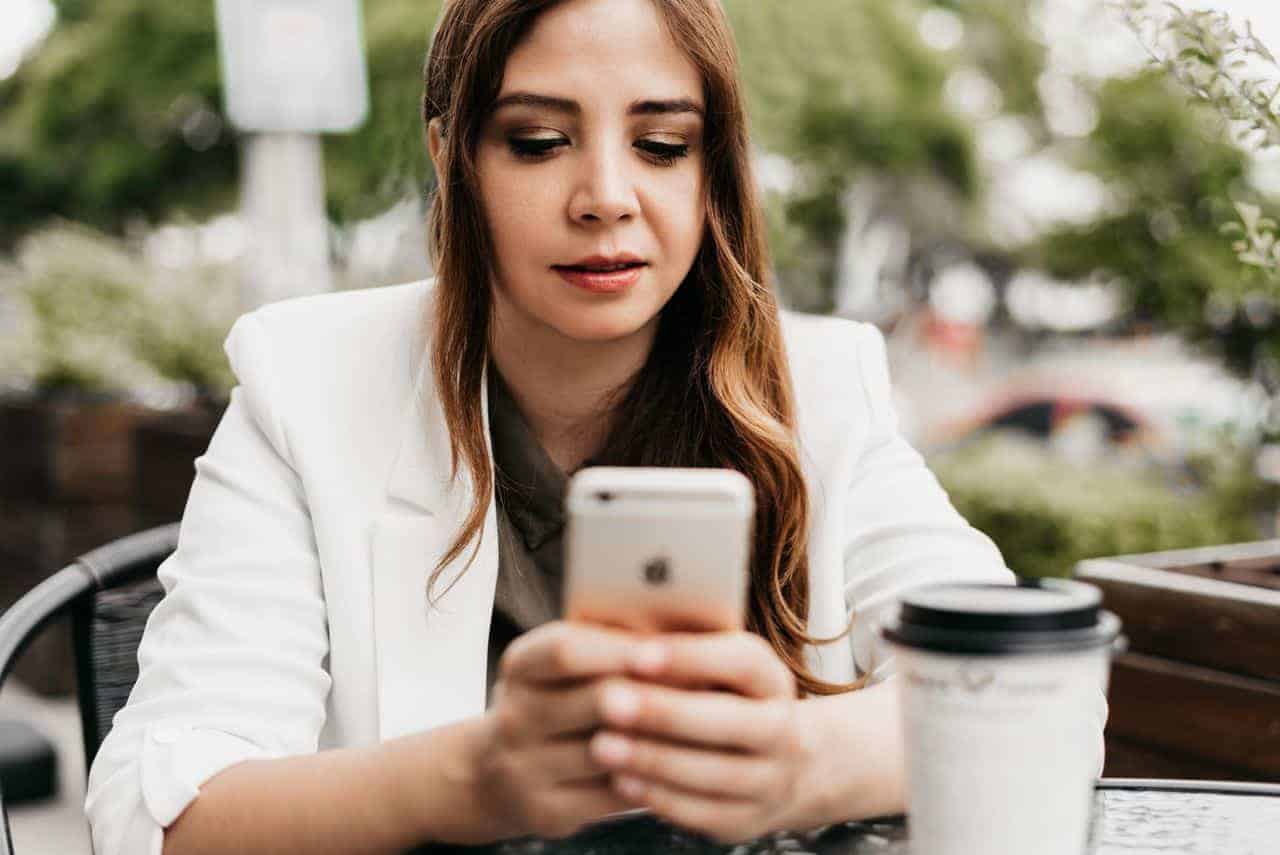Technology and Mental Health
A Review of Journaling Apps in 2022
Jessica Gutowitz February 26, 2022

Contents
- Overview
- Five Minute Journal
- Daylio
- Friday
- Dabble Me
- Journey
- Gratitude 365
- Diaro
- Reflectly
- Diarium
- Summary
I’ve always been an occasional journal writer—I’ll write every day for a few days or weeks, and then I won’t look at my journal for months. After researching and writing about the enumerated benefits of journaling and journaling therapy, I decided it was time to commit to the practice. I usually like to put pen to paper, but this method is often inefficient—I don’t carry around a journal and pen all day long, and my hand starts to cramp up just a few minutes in—and I have plenty of partially filled notebooks to prove it. However, I always have my phone on me, so I decided to try a journaling app.
My problem then became that there were far too many apps to choose from. Some offer structured journaling, while others provide mood trackers and planners. I knew it was important to select an app that made my experience easy and pleasant while remaining effective.
James Pennebaker, an eminent social psychologist in journaling therapy, suggested a journaling practice that includes writing for 15–20 minutes at a time over three to five sessions.1 Psychotherapist Haley Neidich claimed that even two to five minutes of journaling is enough to see benefits.2 I decided to try each app for at least four days. When the app was less structured, I set an alarm and aimed for 15–20 minutes of journaling, and when it was more structured, I wrote for as long as the prompts called for, usually a few minutes. Here are my honest opinions of the apps (and a few other formats). I tried to help you choose one that will work best for you.
Five Minute Journal
The Five Minute Journal app is adapted from a physical book with the same title, which features a similar structure. Five Minute Journal uses principles of positive psychology in its structure.
The app has a mechanism for both morning and evening journaling. The entry begins with a new quote every day, and the same prompts. The morning prompts ask users to consider what they’re grateful for, set goals for the day, and lay out affirmations. The evening prompts ask users to reflect and think about the best parts of their days and how they could have improved the day. This journal does harken back to practices that researchers have shown are effective, such as gratitude journaling and achievable goal setting.
I liked this app because it encouraged me to focus on the positive moments and the changes I can affect. This practice took only a few minutes, so it was easy to do over breakfast and before bed. I should note that I used the free version of the app; the $2.50 per month premium membership includes a free-writing notes section, customizable journal questions, mood tracking, and the ability to add images and videos to entries, among others—all features that would have made this the perfect app for me.
Daylio
Daylio is a mood and habit tracker. Users can select their moods from five emojis and segment different activities to track. The app comes with preset habits, but they are easy to change, delete, and customize to meet your goals and needs. Completing an entry takes only a minute or less, and I usually used it in the morning and evening. I also set a goal of drinking more water and tracked its completion.
One of my favorite features of this app is the “stats” section. It shows how often I complete each activity on my list, my average daily mood, and which activities are associated with which moods. The app produces a graph that tracks my mood throughout the week or month and counts how frequently I’ve selected each mood. This helped me see which habits I should hone and which ones are not serving me.
The analytics on this app were interesting and helpful; however, I think this would be better suited for someone trying to build good habits or someone who struggles to maintain certain activities. Additionally, though there is a free-writing section, this app is less conducive to written expression than other journaling apps.
Friday
Friday is a work and planner website, not an app. The site helps users block out time for a particular task, for “focus time” (which will even block websites that you find distracting) to maximize productivity, and for breaks and check-ins. Users can connect calendars from Google or Outlook and task apps or use the website’s built-in task list. Additionally, they can set goals and update their progress toward each goal.
I was looking forward to trying this website because I thought it would be a helpful tool for working from home, as I do. According to the United States Census Bureau, people in more than a third of households currently work from home more than they did before the COVID-19 pandemic.3 I, like many, respond well to structure, and I was hoping that this website would help me structure my day.
Unfortunately, for me, it missed the mark. I found that, rather than being helpful, breaking my workday into blocks only caused me more anxiety, as I grew concerned that I wouldn’t finish my work by the end of the arbitrarily allotted time. In my opinion, the most interesting feature of Friday is the potential for collaboration—Friday allows colleagues to view users’ posts, goals, and check-ins. I could see this being an effective tool for a company to keep up with its employees in a work-from-home environment.
Dabble Me
Rather than using an app, this journaling tool uses email and a website. All users have to do is send an email to a particular email address, unique for each person, and the entry will be saved and logged into Dabble Me. Users can view their entries on the website.
Dabble Me is straightforward and simple to use. I found it easy to form the habit of journaling in the morning at the start of my workday because I did it when I first checked my emails for the morning. That said, however, this format was almost too simplistic for me. I could not edit or add entries on the website (unless I paid for a premium membership). Additionally, it took some time for me to break out of an email mindset—my early entries all start with a greeting and end with a sign-off as if I were sending an actual email—and on the weekends, when I didn’t check my email first thing in the morning, I had to put in extra effort to remember to write. Though a novel concept, I don’t think Dabble Me is the journaling software for me.
Journey
Journey is a free-writing app; users can open a new entry and just begin typing. They can also attach a video, photo, or file to entries, as well as a mood, tag, physical activity, and location. I enjoyed the ability to free-write, and the tags were helpful to keep my entries organized and to analyze patterns.
Journey also includes prompts and “programs.” Because I downloaded this app close to the holidays, I chose a Christmas-themed prompt series, which asked me to write about things I was excited about and festive movies I wanted to watch, among other topics. I was disappointed that these prompts were not particularly evocative, and I tended to end my entry after answering the question. That said, there are more intensive programs available on the app, like “Manifesting Your Goals.”
Gratitude 365
Gratitude 365 was one of my favorite apps on this list. Upon download, users answer questions regarding their anxiety levels and demographics, making it feel like the app curates a program unique to each user. There are different courses, including self-compassion; meditations for things like sleep and kindness; and journals for stress, heartache, and more. The benefits of gratitude journaling have been shown repeatedly, but, as I mentioned earlier, I don’t find myself regularly practicing it when just left to my pen-and-paper practice.
This app has prompts to complete in the daytime and evening. Daytime entries include mood tracking, a short passage, and a different corresponding prompt each day. The evening prompt was always the same; it asked me to write down three amazing things that happened that day. Like the Five Minute Journal app, it encouraged me to reflect on the positive parts of my day. My favorite feature of this app was the affirmations. I could set the app to send me up to 20 affirmations as push notifications throughout the day. I loved when they popped up, and I could briefly take a deep breath and repeat the affirmation regardless of where I was and whom I was with.
Diaro
The number of features on this app is impressive and allows for many categories of expression and analysis. With Diaro, users can create different, color-coded folders for entries, tag entries, track their mood, mark their location, add the weather, draw, and upload text from an image. It also can read typed entries aloud, a helpful accessibility feature for many. The app comes with several preset templates, like a weekly review, diet log, and gratitude log, and users can create their own templates to fill out.
Unfortunately, the biggest problem with this app is the frequent pop-up advertisements and the banner ad at the bottom of the screen. When I’m using any app, Diaro included, the aesthetic experience is an important factor because if it’s unpleasant, I am less likely to open and use the app.
Reflectly
Reflectly, on the other hand, has a charming and aesthetically pleasing interface and includes many features. New posts can take the form of a mood check-in, which gives a sliding scale for mood, offers a selection of factors that may be causing that mood and more specific emotions, and provides an opportunity to free-write. Entries can also be dictated or can include a picture.
Like Gratitude 365, this app includes affirmations that can come as up to 20 push notifications, but I found that the affirmations and quotes on this app were less effective in promoting reflection and pause. Unique to this app, there are daily challenges, which ask the user to complete an act of self-care, like reading, for at least 15 minutes.
There were also short daily prompts with different themes (like “truth” on Tuesdays), which gave a fill-in-the-blank sentence to prompt reflection. Though some of them were difficult to answer, I found this type of prompt helpful for days when I didn’t feel I had much to say, but I still wanted to have something in my journal for reflection and to maintain the habit.
Diarium
Diarium promotes written entries with features like tags, ratings (five stars, which I used as a mood tracker), audio, files, and location. The color and font are customizable, so it is easy to have a pleasing aesthetic experience. Diarium comes loaded with three templates: a day summary, a thought log, and a meal log, as well as the ability to create your own. Users can export their journal into a Microsoft Word document and back up their journal to their phone for safekeeping. A unique feature of this app is the ability to sync several apps, like Fitbit, Microsoft To-Do, and Facebook.
Overall, this app was one of my favorite free-writing apps. The simple, pleasant interface combined with the multitude of features created the best experience for me, and most importantly, an experience that helped me maintain the habit of journaling.
Summary
I’ve always been one to put pen to paper when it comes to recording and exploring my thoughts and emotions, but in the 21st century, there are far more options. The classic journal leaves me wanting, so as I ring in the new year and redouble my commitment to journaling for my health and well-being, several of these apps are contenders for my personal day-to-day use, including Gratitude 365, Diarium, and Five Minute Journal. If you’re looking for a way to modernize your journaling routine or make a habit out of journaling, these are a great place to start looking for what works for you.